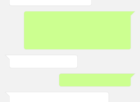Google Lens App – Revolutionizing Visual Search Technology

Google Lens App – Revolutionizing Visual Search Technology
Introduction:

In today’s digitalized world, where information is just a few clicks away, Google Lens App has emerged as a game-changer. This innovative application utilizes the power of artificial intelligence (AI) and machine learning (ML) to enable users to explore the world around them through their smartphones. Whether it’s identifying objects, translating text, or finding similar products, Google Lens App delivers an unmatched visual search experience. In this article, we will delve into the depths of this remarkable app, providing an in-depth analysis for tech enthusiasts who are intrigued by its capabilities.
The Evolution of Google Lens App
Google Lens App has come a long way since its inception. Let’s take a walk down memory lane to understand its remarkable evolution.
– Initial Development and Integration:
Google introduced Google Lens in 2017 as a standalone app exclusive to Pixel devices. It aimed to revolutionize how users interacted with their smartphones by transforming the camera into a powerful visual search tool. The initial version of Google Lens focused primarily on object recognition and providing information related to identified objects.
– Expansion and Integration with Google Assistant:
To enhance accessibility, Google integrated Lens into Google Photos and Google Assistant. This integration allowed users to access Lens directly from the camera app, making visual searches even more convenient. As the technology advanced, Lens became capable of understanding text, recognizing landmarks, and even identifying plants and animals.
– Added Features and Improvements:
Over time, Google Lens App gained numerous additional features, transforming it into a one-stop visual search solution. It expanded its capabilities to include live translation of text in real-time, enabling users to effortlessly navigate foreign languages. Additionally, Lens incorporated smart product recognition, allowing users to search for similar items online, compare prices, and even find local availability.
Advancements and Key Features
Google Lens App has continuously evolved to offer an array of exceptional features, making it an essential tool for tech enthusiasts. Let’s explore some of its key features:
1. Visual Searc
Google Lens enables users to instantly identify objects, landmarks, and even animals simply by pointing their camera at them. From recognizing famous paintings to identifying plants, Lens provides detailed information on the objects it detects.
2. Text Recognition and Translation:
With Lens, text becomes instantly actionable. Users can capture text from physical sources such as books, newspapers, or posters and copy it directly to their device. Subsequently, Lens can translate the captured text into various languages in real-time, facilitating seamless communication worldwide.
3. Product Search and Shopping:
Google Lens App revolutionizes the shopping experience by allowing users to search and shop based on images. By simply capturing an image of a desired item, users can unearth similar products and compare prices, eliminating the hassle of searching through countless websites.
4. Landmark Recognition:
Lens acts as a personal tour guide, recognizing famous landmarks and offering comprehensive information about them. Users can explore history, architectural details, and even discover nearby attractions, making it an invaluable travel companion.
Google Lens App as a Featured Snippet
Structure your text to increase the likelihood of becoming a featured snippet on Google search results. Here is a suggested outline using bullet points:
– Introduction to Google Lens App and its significance in visual search technology.
– Historical overview of Google Lens App’s development, highlighting its integration with Google Assistant and Google Photos.
– Expansion of features and improvements over time, including real-time text translation and smart product recognition.
– Key features of Google Lens App, such as visual search, text recognition, translation, product search, and landmark recognition.
– The impact of Google Lens App on enhancing the shopping experience through image-based searches.
– The role of Lens in simplifying language barriers and facilitating global communication.
– Exploring the potential of Google Lens App as a personal tour guide, providing insightful information about landmarks.
– Conclusion highlighting the continued growth and innovation of Google Lens App.
In conclusion, Google Lens App has revolutionized the way we interact with our smartphones, bringing visual search capabilities to the forefront. From instant text translation to advanced object recognition, this app is a testament to the power of AI and ML. As technology continues to evolve, Google Lens App is set to redefine visual search, making it an indispensable tool for tech enthusiasts and beyond.